Costliest Event App Mistakes You Can’t Afford to Make
The pandemic has prepared us for the new era of the virtual environment. It was there for quite a long time but its use has been mandated by the outbreak of covid-19 where people had to stay at home for a prolonged time. However, the technology has evolved based on this and all industries are leaning toward this virtual environment to stay prepared for similar situations and fight it back to prevent the loss.
Event businesses are also leveraging the technology for implementing a virtual setup for an event. Creating event apps is trending right now because of this and that is why event app development companies are flourishing these days. However, if you are investing in an inappropriate structure and inefficient professionals you may end up ruining your app with the below-mentioned mistakes. Check them out.
Not Investing in a Suitable Tech Partner
Using an event management platform is essential, but not sufficient, for successful event preparation. Find an end-to-end event tech tool that meets your needs. If Live Q&A is vital for your event, but your app doesn't offer it, you'll have to subscribe to the extra platform(s), which will cost more. Take a demo from the event app development company, test the software, and then join. Find a good vendor who's good for the event.
Not Giving Importance to Security Measures
Only valid registrants and/or approved ticket-buyers should be able to sign in to your mobile event app, right? Unless you're careful with onboarding security, you may allow anyone to access your event's premium elements such as videos, documents, etc. Fully virtual events pose a higher risk. Check the event app's onboarding password/passcode. Only registrants/ticketholders should have login access. Open app content invites unauthorized access.
Not Focusing on Branding Requirements
Before, during, and after the event, attendees will use conference apps. The event may have a web app. It would be a waste not to consolidate your visual branding elements (logos, icons, colors, designs) on mobile and web platforms. Ask the event app development company about the service of branding. A well-planned strategy can boost your event's/brand organization's recall.
Not Making a Cross-platform App
Attendees use 1.6 devices on average. Your attendees will use iPhones and Androids. If your mobile event app isn't available on any platform, you'll lose registered users. This may reduce user satisfaction. Some users will always prefer web browsers to join a virtual event (instead of downloading the mobile app). For them, you need an optimized event web portal.
Not Implementing Optimised UI
Messy formatting and inconsistent UI/design elements indicate laziness. Not just widescreen layouts. Long session names can affect the layout of the app screen. Make sure from the event app development company that the in-app navigation is user-friendly, there are no formatting inconsistencies, the font used is brand-appropriate, and the sessions/video playback screens work. Attendees will form a negative impression of the app and your event if a countdown timer overlaps session description text.
Not Implementing a Simple Onboarding Process
Long forms are annoying. Do not require your attendees to complete lengthy signup steps to use the app. Logging in and navigating the app shouldn't take more than three steps. If needed, include a clear tutorial. Always ensure attendees aren't uncertain. Mobile app abandonment is easy.
If you are on the verge of getting an event app for your company, make sure you consult a professional event app development company for assistance so that the app can serve the purpose.


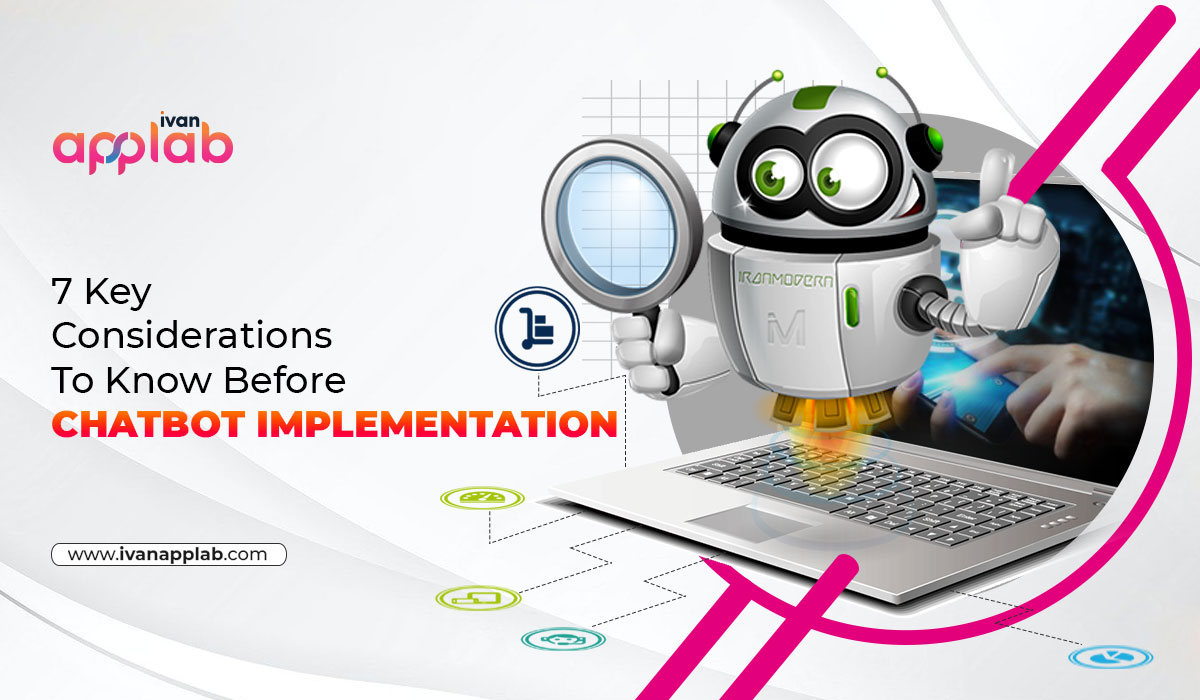

Comments
Post a Comment